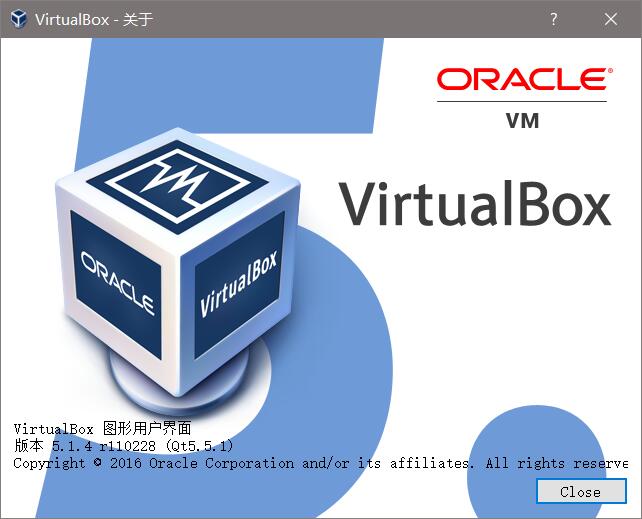
VmWare默认的镜像格式是.vmdk格式的,VirtualBox则默认是.vdi格式的。其实这在VirtualBox新建虚拟机的过程中是可选的。
导入.vmdk格式的镜像到VirtualBox只需要新建一个虚拟机,并且不创建虚拟硬盘。如下图:
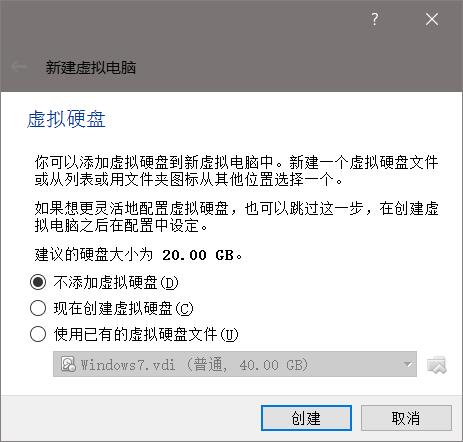
无视警告,继续:
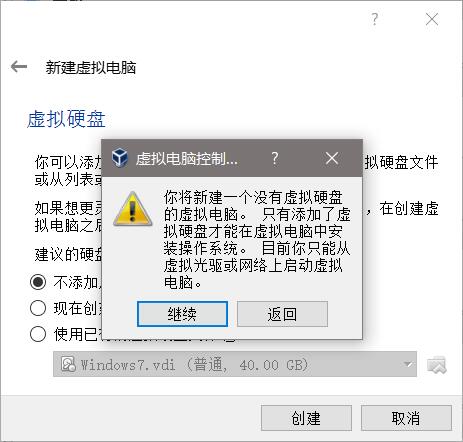
创建好之后,在设置里面把.vmdk格式的虚拟硬盘添加进去:
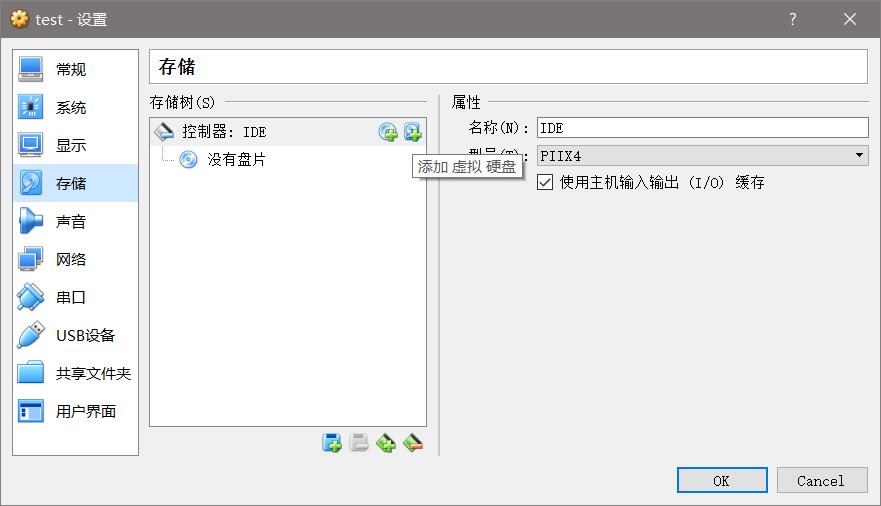
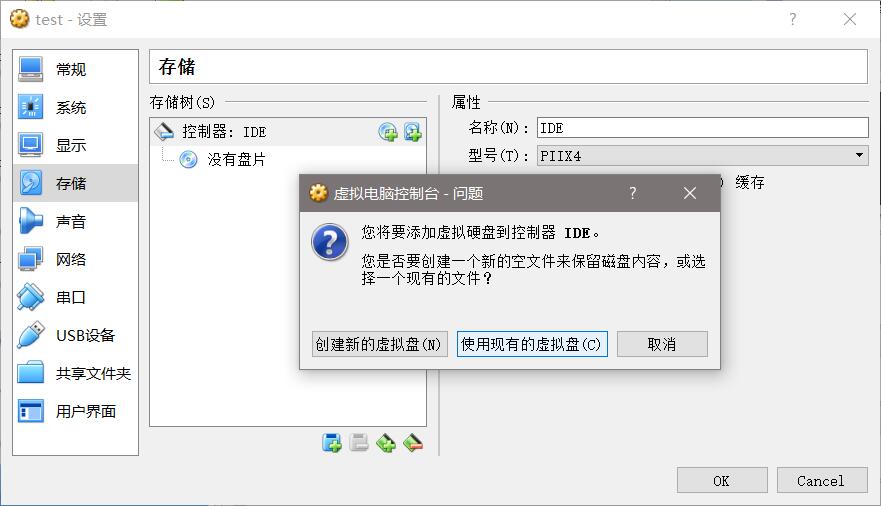
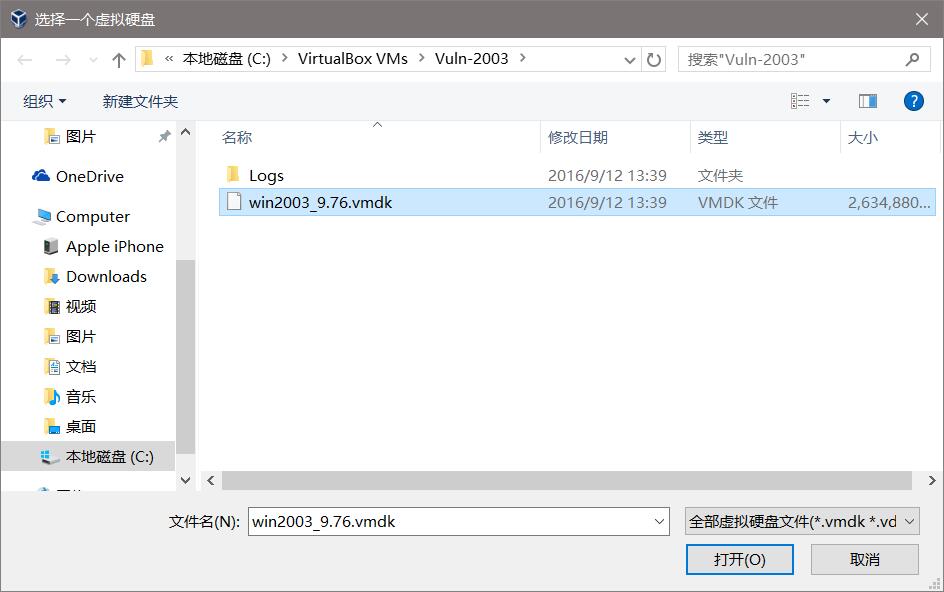
这样就可以了。
如果遇到windows虚拟机起不开的情况,尝试更改下下面这个选项:
启用下I/O APIC试试。
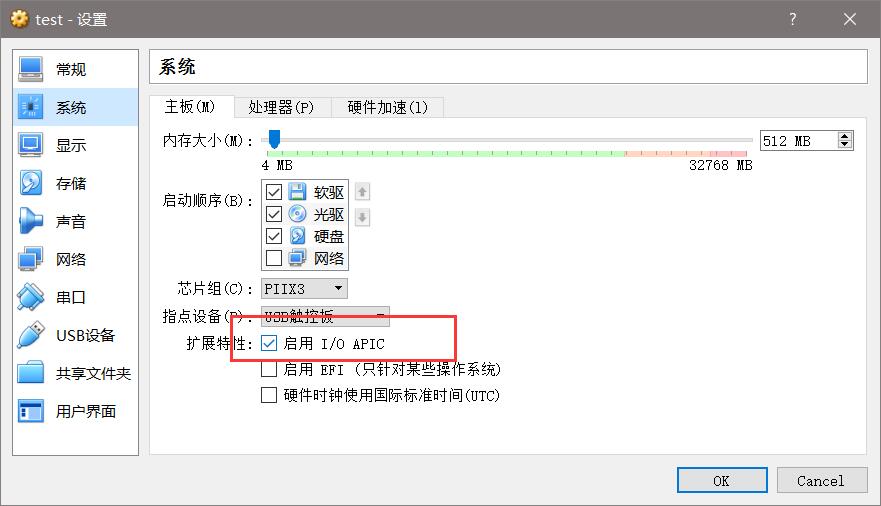
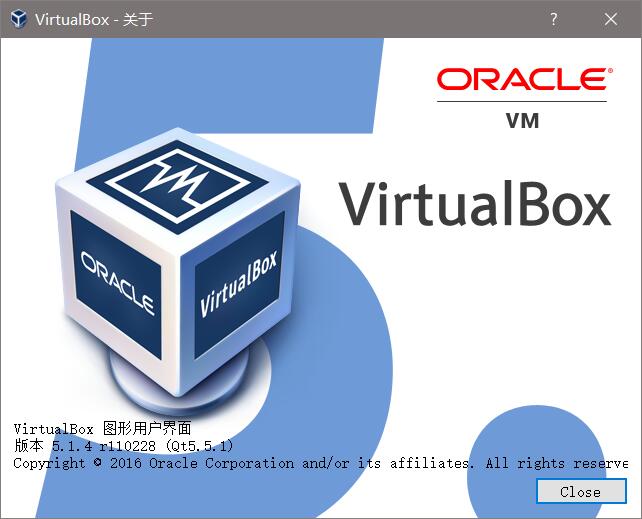
VmWare默认的镜像格式是.vmdk格式的,VirtualBox则默认是.vdi格式的。其实这在VirtualBox新建虚拟机的过程中是可选的。
导入.vmdk格式的镜像到VirtualBox只需要新建一个虚拟机,并且不创建虚拟硬盘。如下图:
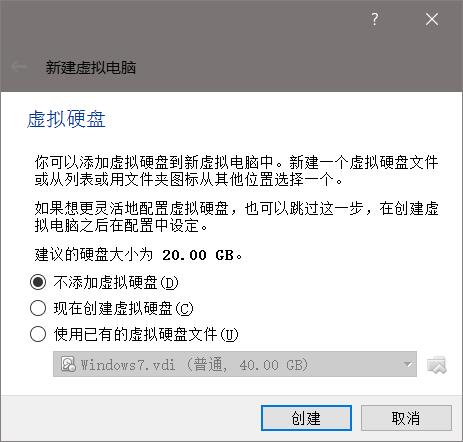
无视警告,继续:
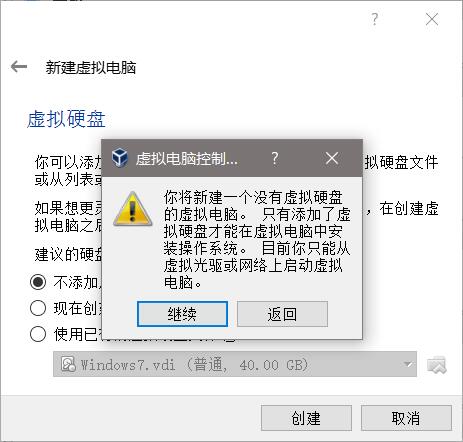
创建好之后,在设置里面把.vmdk格式的虚拟硬盘添加进去:
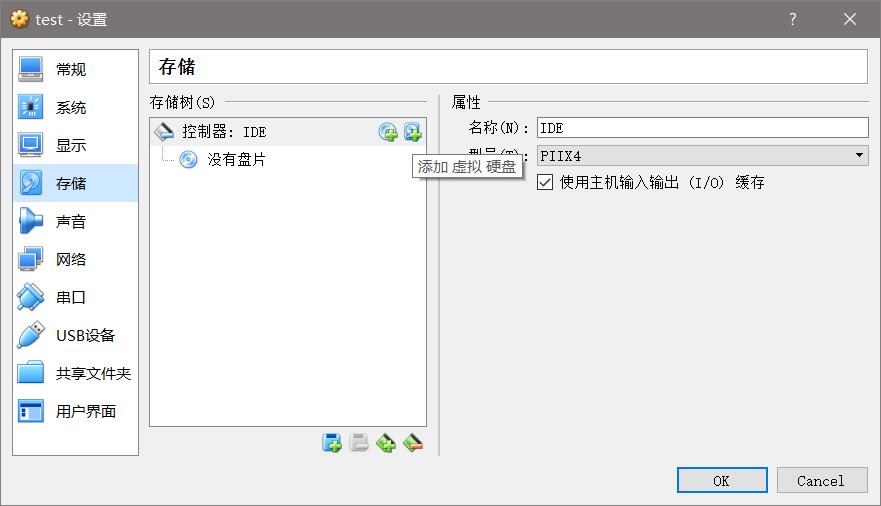
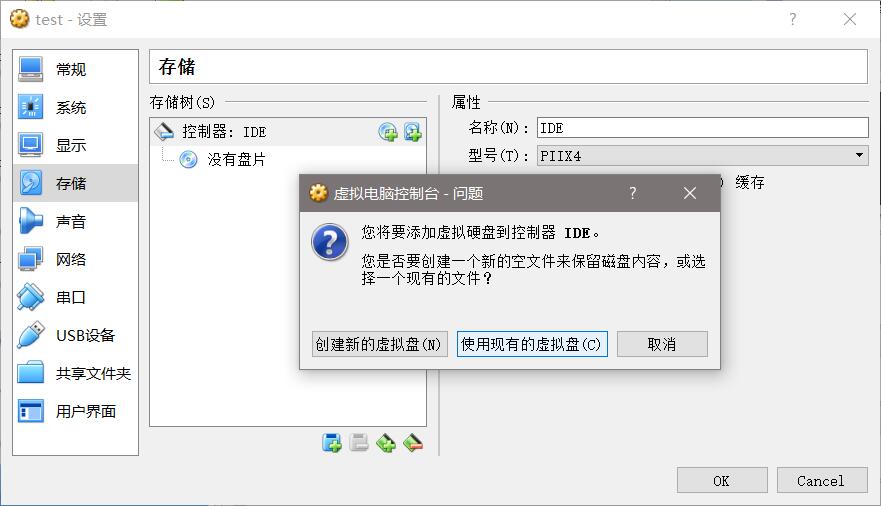
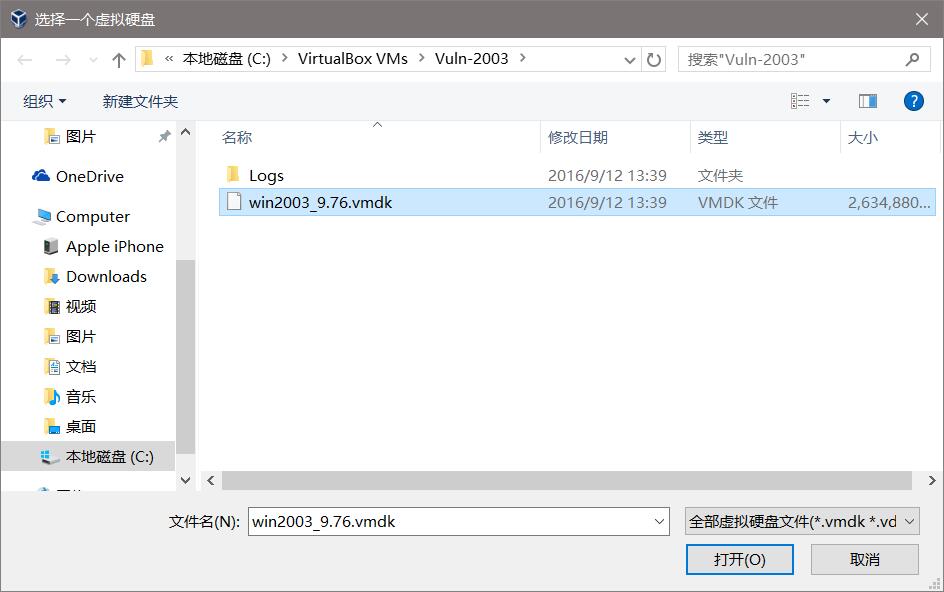
这样就可以了。
如果遇到windows虚拟机起不开的情况,尝试更改下下面这个选项:
启用下I/O APIC试试。
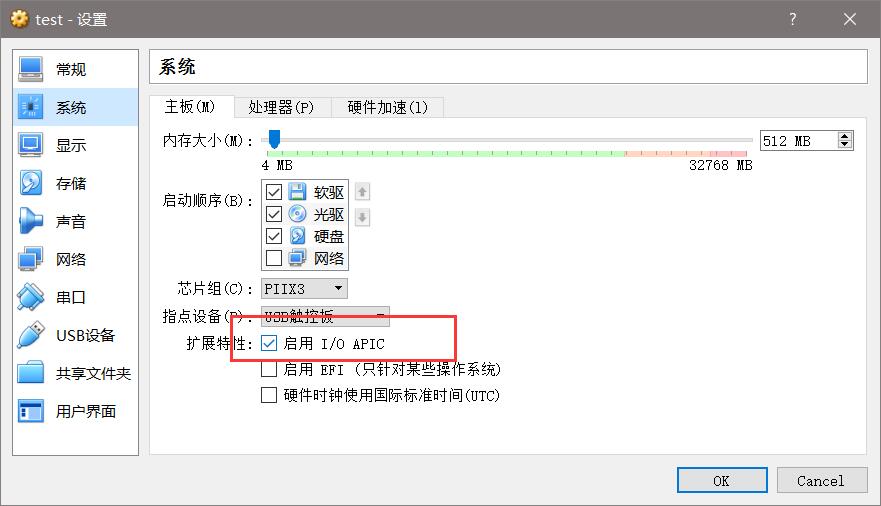
Update your browser to view this website correctly. Update my browser now