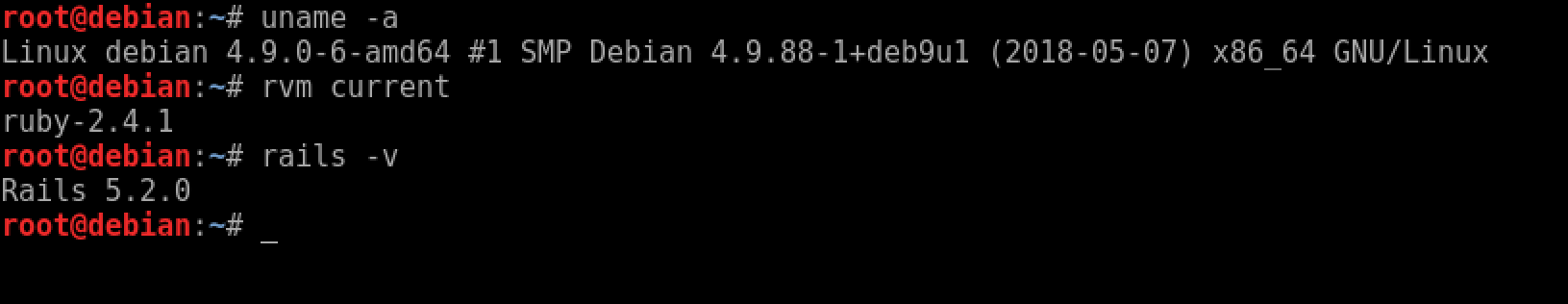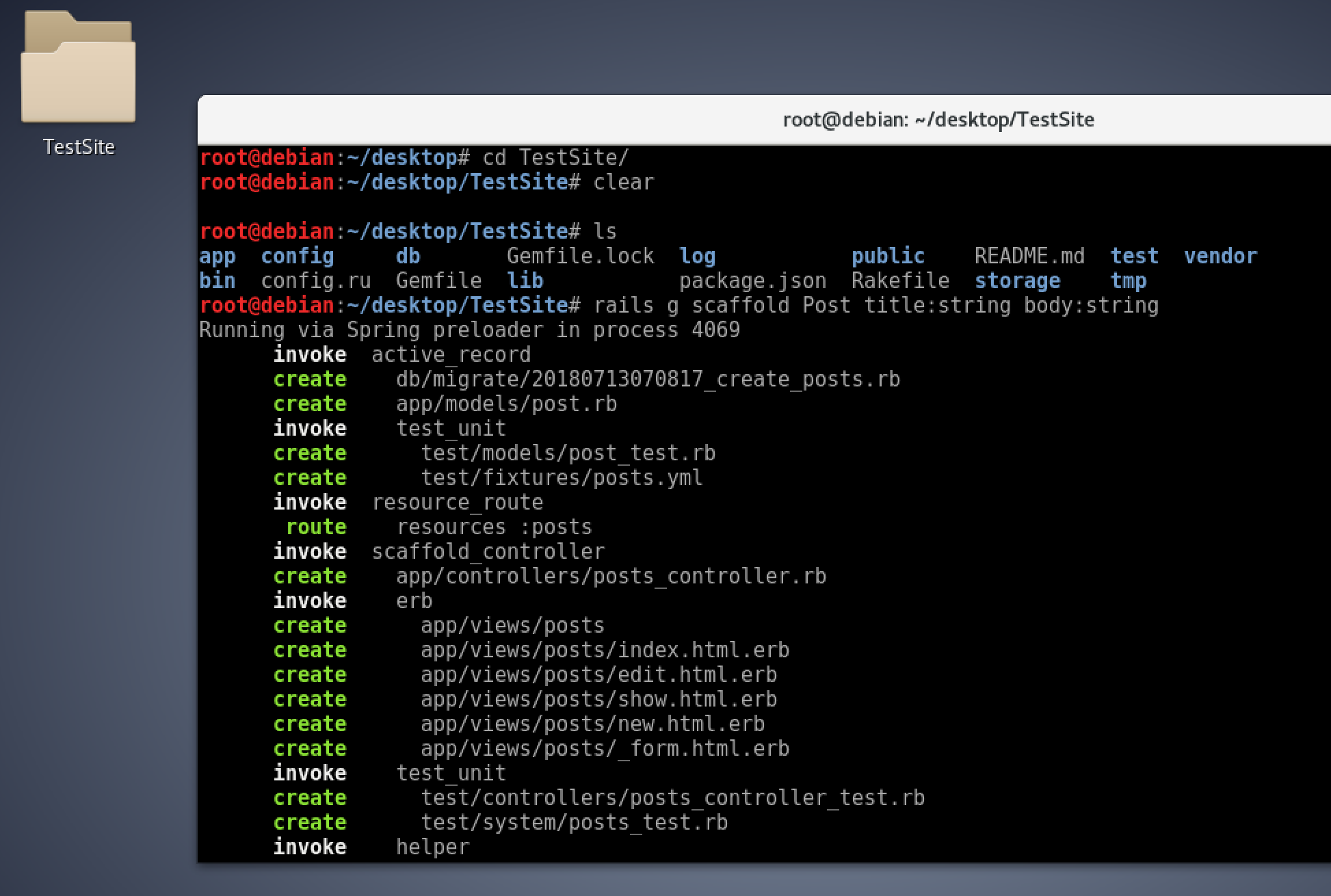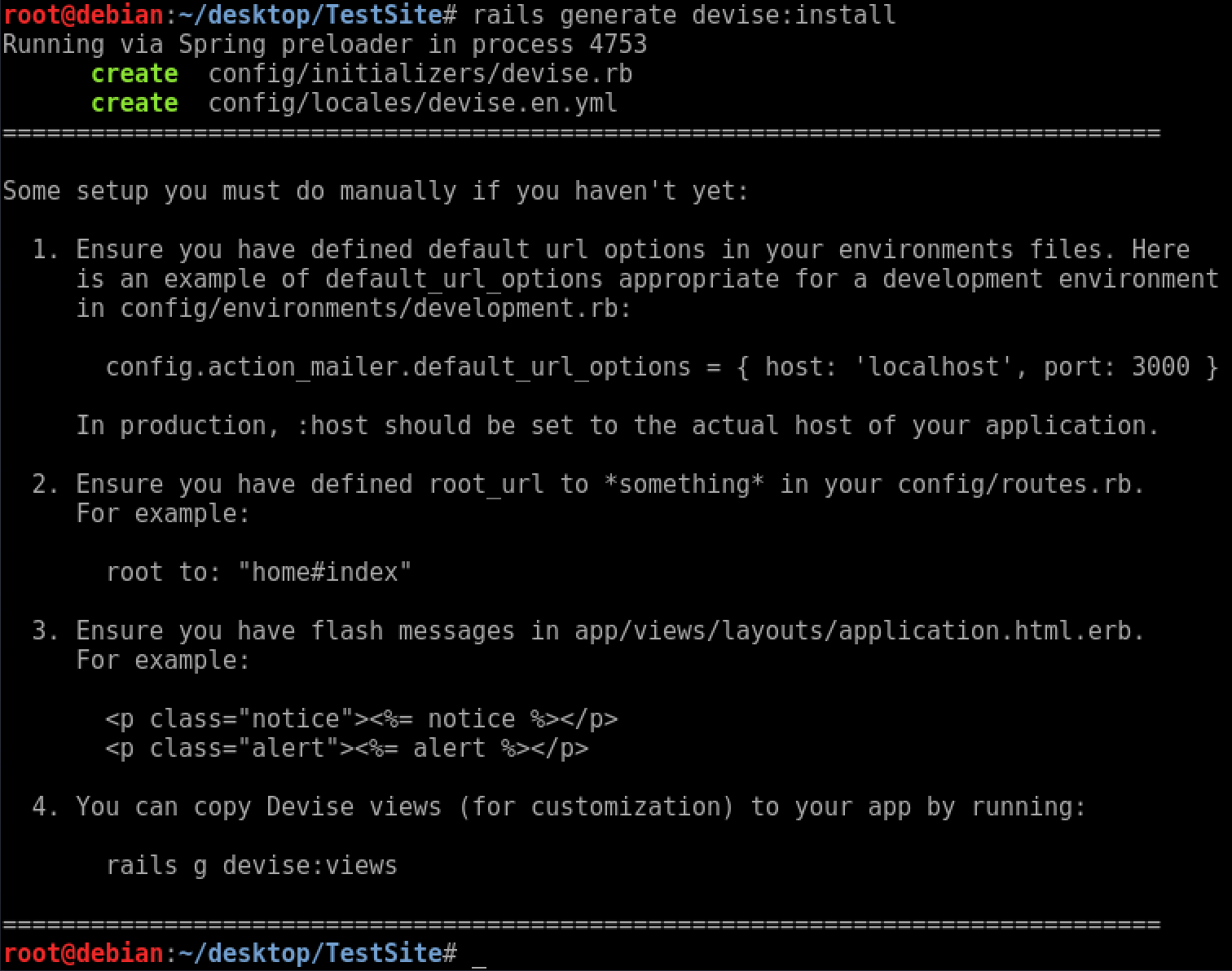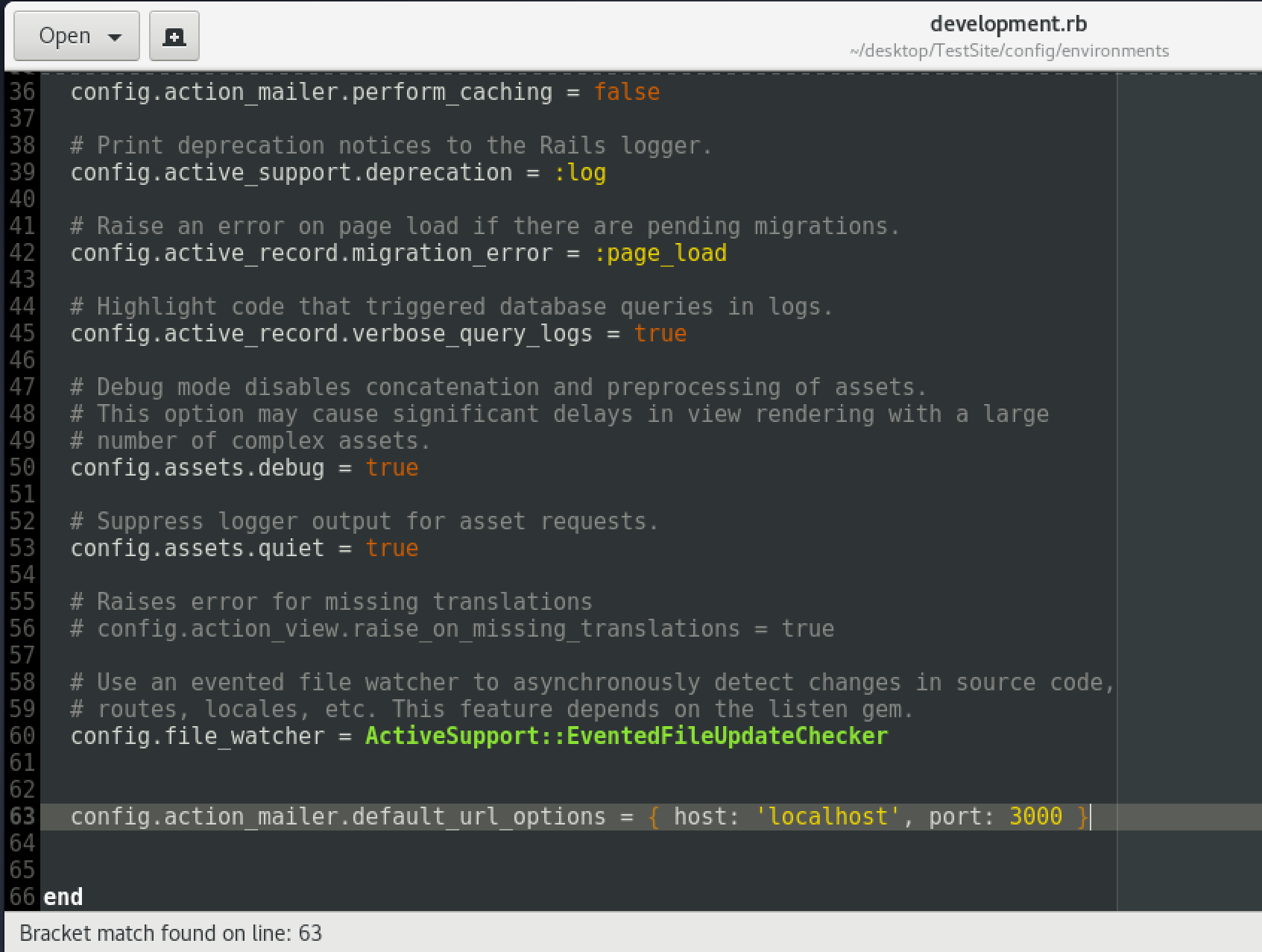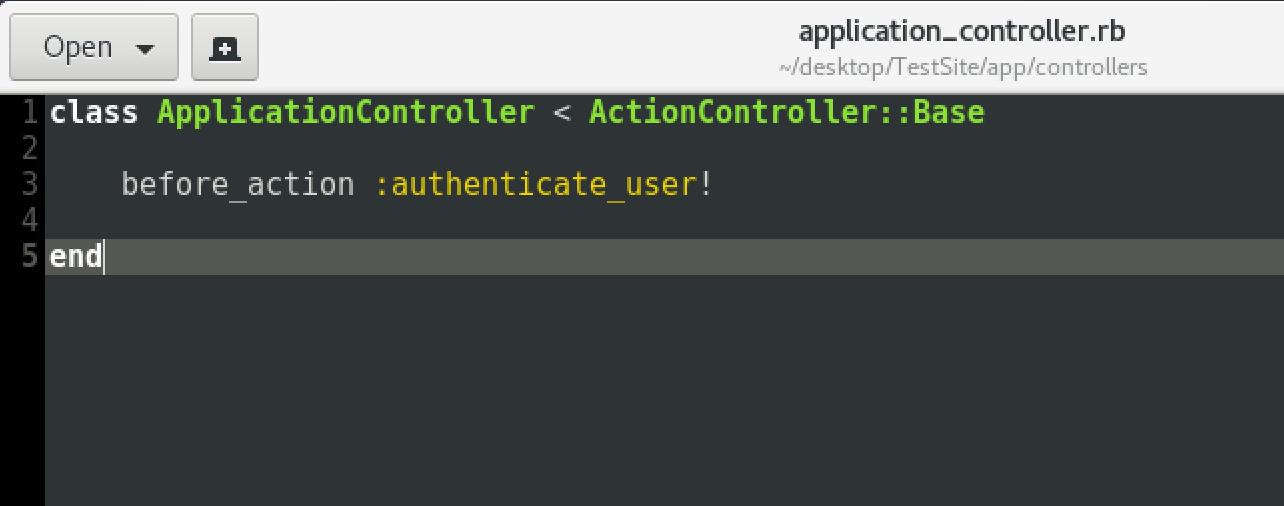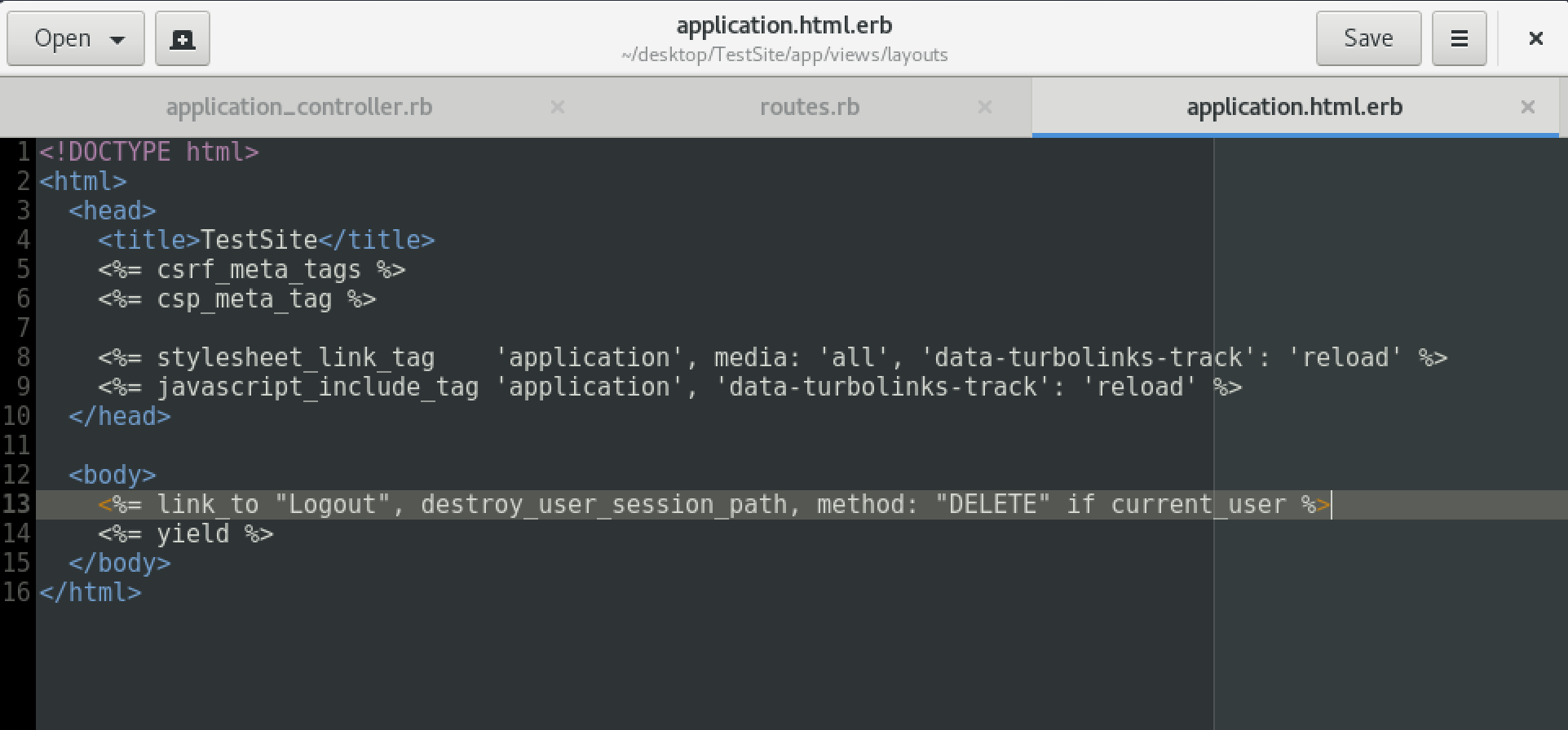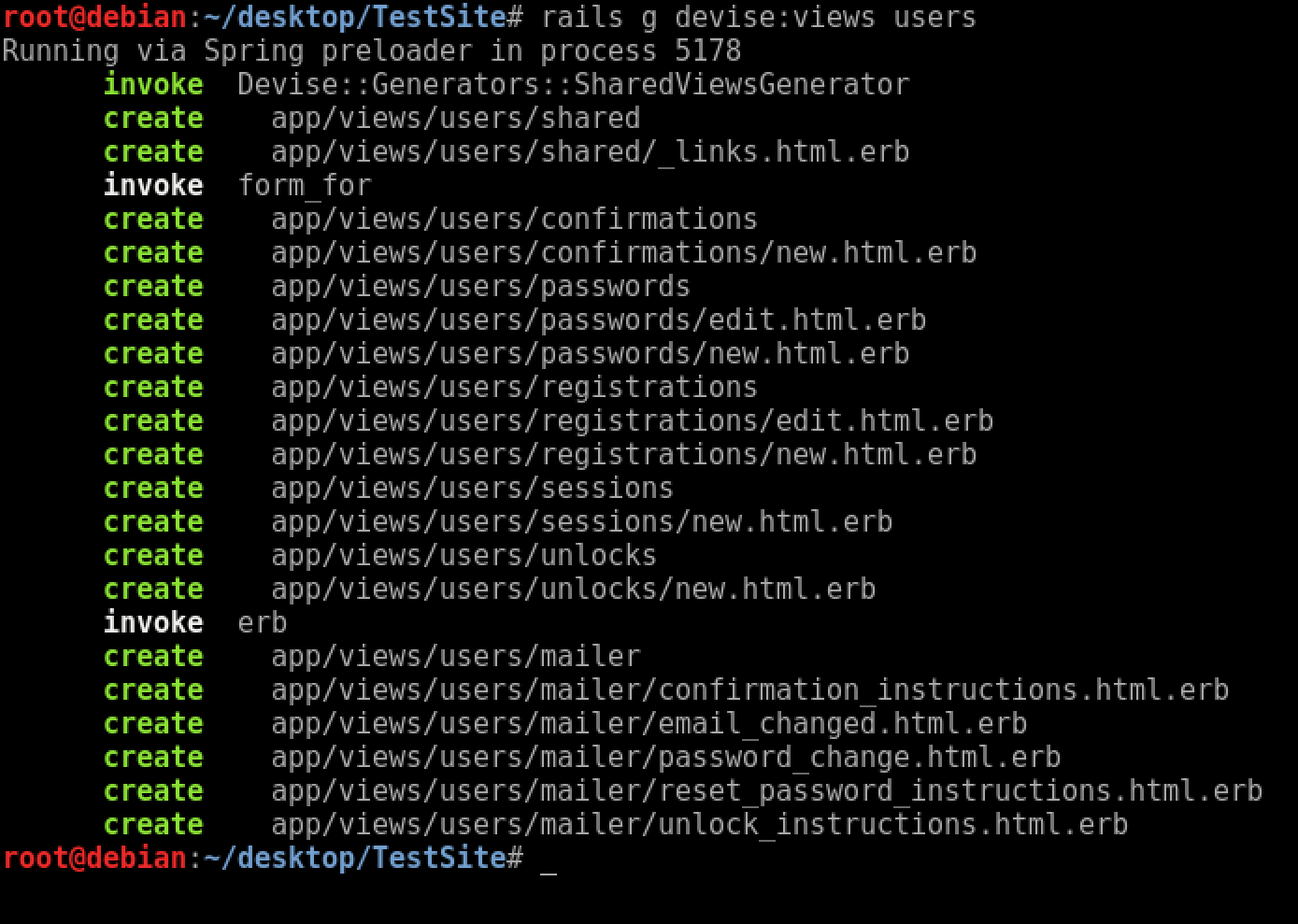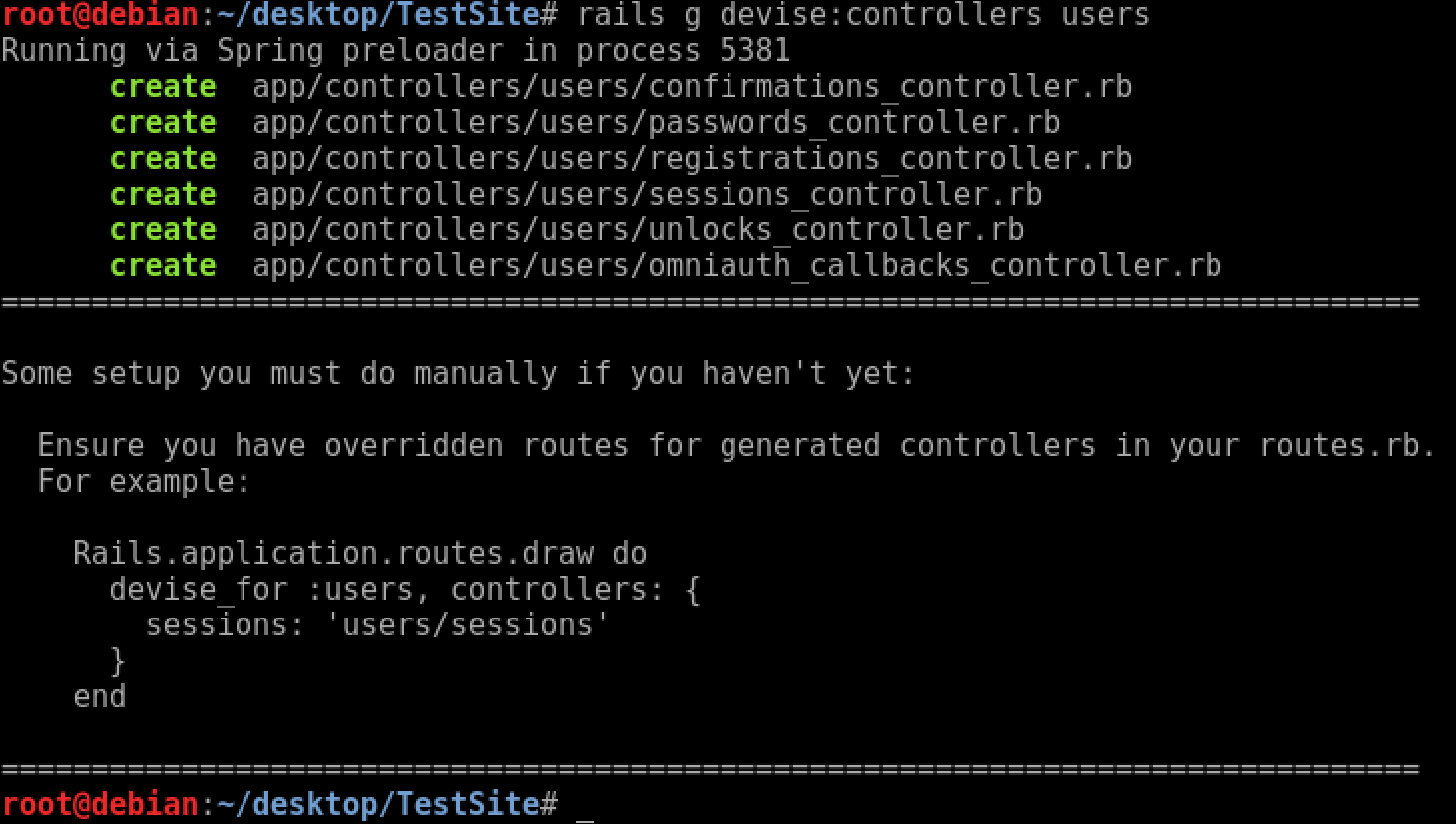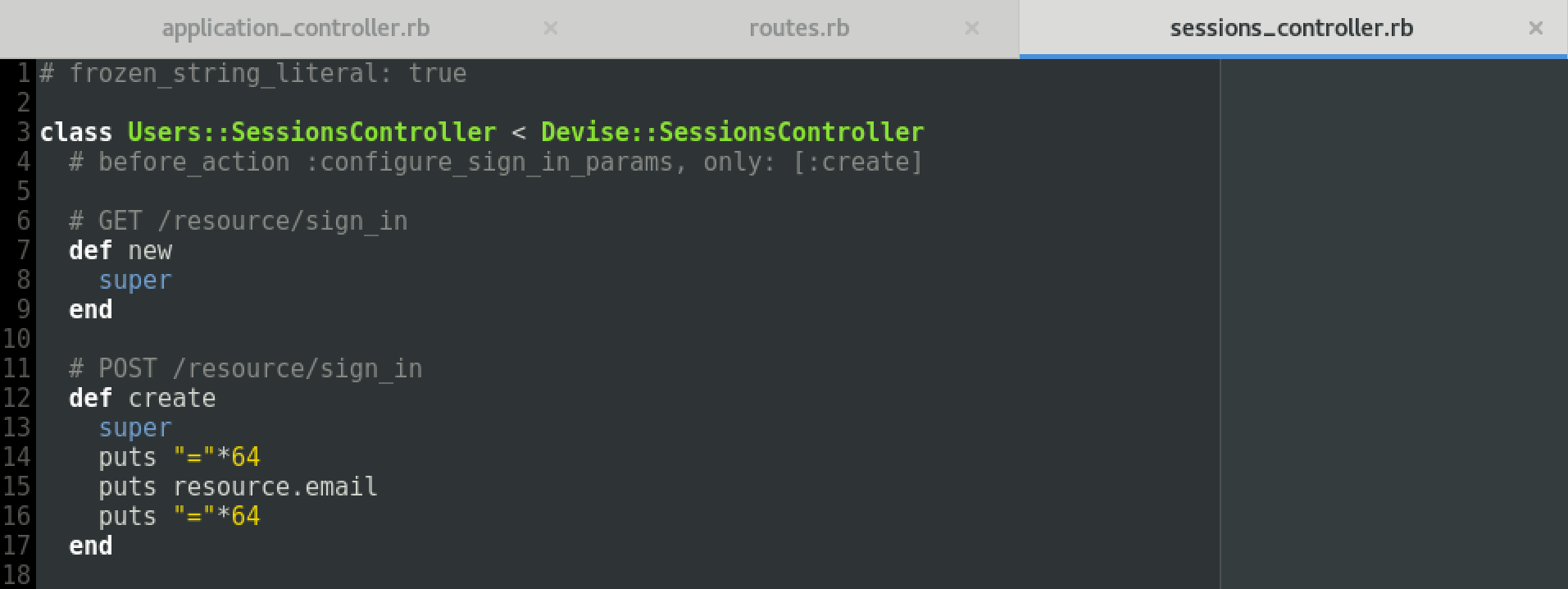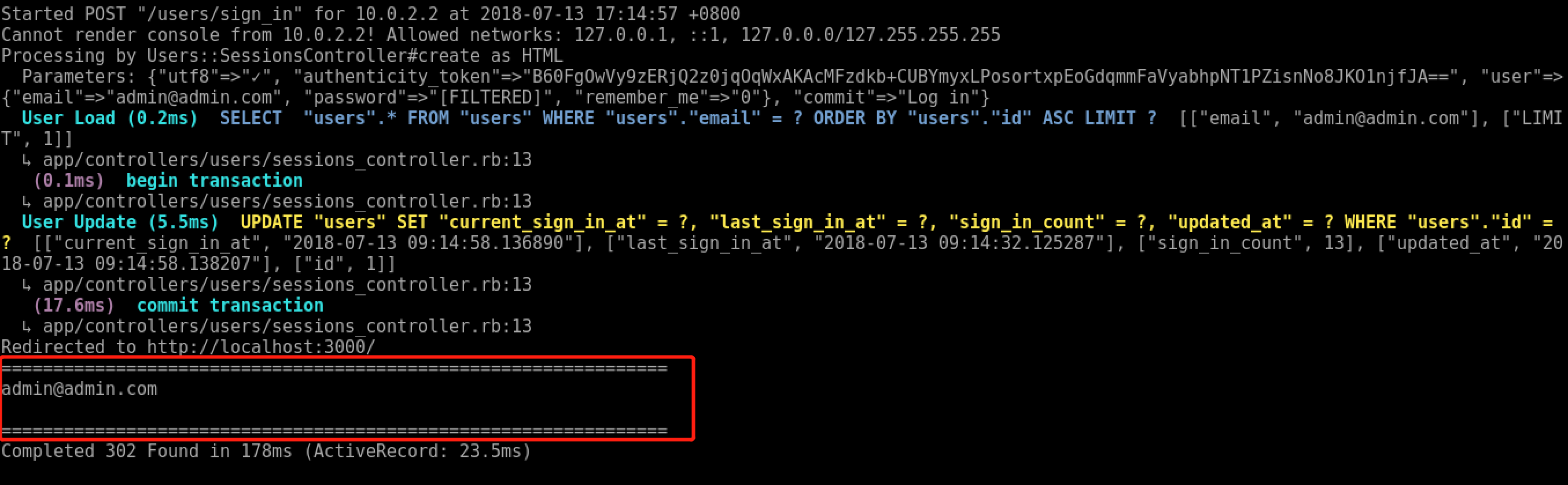0x00 Create a new post/page 1 2 ~# hexo new "Post Title" ~# hexo new page "Download"
0x01 Put codes blocks on your post Use keyword tag codeblock and endcodeblock
1 2 3 {% codeblock lang:javascript %} alert('Hello World!'); {% endcodeblock %}
Or just use three backquotes
1 2 3 4 \`\`\`[language] [title] [url] [link text] code snippet \`\`\`
0x02 Insert images/links in your content Images
1 {% img [class names] /path/to/image [width] [height] [title text [alt text]] %}
Links
1 {% link text url [external] [title] %}
0x03 Organize your posts resources In _config.yml, set post_asset_folder as true
Then your _posts directory maybe such as this
1 2 3 4 5 6 7 8 9 root@debian:~/chorder.net/source# tree _posts/ _posts/ ├── hello-world │ └── 20180510.jpg ├── hello-world.md ├── hexo-start-up └── hexo-start-up.md 2 directories, 3 files
You can directly include images from resources directory:
1 {% asset_img xxx.jpg ALT TITLE %}
0x04 Organize your post categories / tags Your may want to organize your posts as different categories and tags.
1 2 3 4 5 6 # Directory source_dir: source public_dir: public tag_dir: tags archive_dir: archives category_dir: categories
Then you can generate a new page to navigate the posts
1 2 ~# hexo new page "categories" ~# hexo new page "tags"
After that, the tags and categories directory will being created in source:
1 2 3 4 5 6 7 8 9 10 11 12 13 14 root@debian:~/chorder.net/source# tree . ├── categories │ └── index.md ├── _posts │ ├── hello-world │ │ └── 20180510.jpg │ ├── hello-world.md │ ├── hexo-start-up │ └── hexo-start-up.md └── tags └── index.md 5 directories, 5 files
And on the next time when you creating a new post, you could statement the category and tags of your post,
1 2 3 4 5 6 --- title: 10 basic operations of Hexo date: 2018-05-17 17:05:24 categories: default tags: default ---
The archives of tags and categories will showing in the site automatically.
0x05 Publish pages on a simple local server In your hexo directory, run
1 ~# npm install hexo-server --save
Then start the server:
Or if your want publish static pages as an production envirement, you should first generate static files:
And then start the server as static mode, it will only deploy pages which included in public directory:
0x06 Directly include code from resource 1 {% include_code [title] [lang:language] path/to/file %}
0x07 Insert a video from youtube / vimeo 0x08 Quote an article / resource 1 2 3 4 5 6 7 8 9 # article {% post_path slug %} {% post_link slug [title] %} # resource {% asset_path slug %} {% asset_img slug [title] %} {% asset_link slug [title] %}
0x09 Sitemap & robots.txt As for optimize your site with a better SEO, ensure you has create sitemap:
1 2 3 4 #for google sitemap, install this package npm install hexo-generator-sitemap --save #for baidu(China) sitemap, instal this package npm install hexo-generator-baidu-sitemap --save
Over that, tell the spider what you have done, write this in your robots.txt, and save it at source directory:
1 2 Sitemap: http://YOUR DOMAIN/sitemap.xml Sitemap: http://YOUR DOMAIN/baidusitemap.xml
Example robots.txt as mine:
1 2 3 4 5 6 7 User-agent: * Allow: / Allow: /archives/ Allow: /categories/ Allow: /tags/ Sitemap: https://chorder.net/sitemap.xml Sitemap: https://chorder.net/baidusitemap.xml
You can see both above at:
Sitemap
Baidu Sitemap
robots.txt