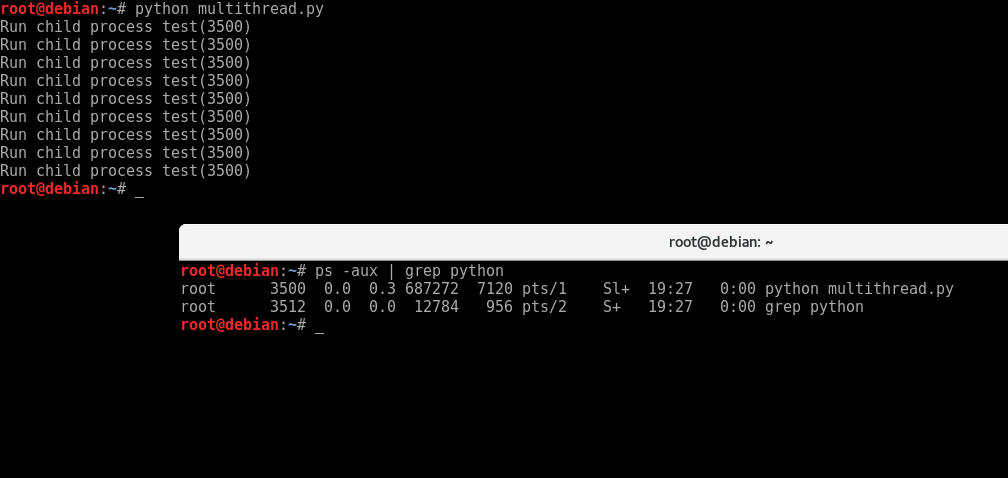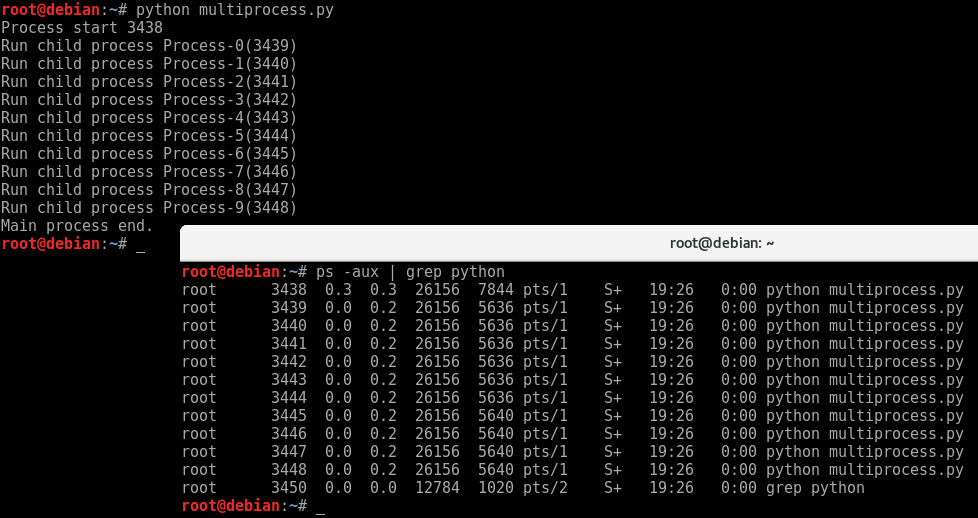最近有不少好剧,有时候网速不好追剧太累了,而且有的有广告。看了一下几个主流的视频网站,有不少都还是用的标准的hls协议,没有在此基础上做修改(所以容易导致影视资源泄漏)。用标准hls协议的好处就是我们可以基于hls协议很方便地将影视资源多线程快速下载到本地,既可以流畅观看又可以去广告(部分)。
于是写了一个多线程的m3u8的文件下载器,基于python3纯原生库,安全放心:
代码链接:
https://github.com/Chorder/m3u8_downloader
顺便说一句,m3u8文件挺有意思的,结合ffmepg的缺陷,曾经爆出过播放器任意文件读取漏洞 https://cve.mitre.org/cgi-bin/cvename.cgi?name=CVE-2016-1897 ,但是亲测在浏览器中m3u8文件其实还有更多妙用。感兴趣的童鞋可以进一步玩耍一下。