C
C:1 3 5
Cm:1 b3 5
C7:1 3 5 b7
Caug(C+):1 3 #5
Cdim(C°):1 b3 b5 6
C6:1 3 5 6
Cm6:1 b3 5 6
C9:1 2 3 5
Cm9:1 2 b3 5
Cm7:1 b3 5 b7
Cmaj7:1 3 5 7
alt C7(C7-5):1 3 b5 7
C#=Db
C#(Db):#1 4(#3) #5
C#m(Dbm):#1 3 #5
C#7(Db7):#1 4(#3) #5 7
C#aug(C#+)Dbaug(Db+):#1 4(#3) 6
C#dim(C#°)Dbdim(Db°):#1 3 5 b7
C#6(Db6):#1 4(#3) #5 #6
C#m6(Dbm6):#1 3 #5 #6
C#9(Db9):#1 #2 4(#3) #5
C#m9(Dbm9):#1 #2 3 #5
C#m7(Dbm7):#1 3 #5 7
C#maj7(Dbmaj7):#1 4 #5 1(g).
altC#m7(C#m7-5)altDbm7(Dbm7-5):#1 4 5
D
D:2 #4 6
Dm:2 4 6
D7:2 #4 6 1(g)
Daug(D+):2 #4 #6
Ddim(D°):2 4 b6 7
D6:2 #4 6 7
Dm6:2 4 6 7
D9:2 3 #4 6
Dm9:2 3 4 6
Dm7:2 4 6 1(g)
Dmaj7:2 #4 6 #1(g)
alt D7(D7-5):2 #4 b6 1(g)
Eb=D#
Eb(D#):b3 5 b7
Ebm(D#m):b3 b5 b7
Eb7(D#7):b3 5 b7 b2(g)
Ebaug(Eb+)D#aug(D#+):b3 5 7
Ebdim(Eb°)D#dim(D#°):b3 b5 6 b7
Eb6(D#6):b3 5 b7 1(g)
Ebm6(D#):b3 b5 b7 1(g)
Eb9(D#6):b3 4 5 b7
Ebm9(D#m9):b3 4 b5 b7
Ebm7(D#m7):b3 b5 b7 b2(g)
alt Eb7(Eb7-5)altD#7(D#7-5):b3 5 6 b2(g)
E
E:3 #5 7
Em:3 5 7
E7:3 #5 7 2(g)
Eaug(E+):3 #5 1(g)
Edim(E°):3 5 b7 #1(g)
E6:3 #5 7 #1(g)
Em6:3 5 7 #1(g)
E9:3 #4 #5 7
Em9:3 #4 5 7
Em7:3 5 7 2(g)
Emaj7:3 #5 7 #2(g)
altE7(E7-5):3 #5 b7 2(g)
F
F:4 6 1(g)
Fm:4 b6 1(g)
F7:4 6 1(g) b3(g)
Faug(F+):4 6 #1(g)
Fdim(F°):4 b6 7 2(g)
F6:4 6 1(g) 2(g)
Fm6:4 b6 1(g) 2(g)
F9:4 5 6 1(g)
Fm9:4 5 b6 1(g)
Fm7:4 b6 1(g) b3(g)
Fmaj7:4 6 1(g) 3(g)
altF7(F7-5)altGb7(Gb7-5):4 6 b1(g)(7) b3(g)
G
G:5 7 2(g)
Gm:5 b7 2(g)
G7:5 7 2(g) 4(g)
Gaug(G+):5 7 #2(g)
Gdim(G°):5 b7 b2 3
G6:5 7 2(g) 3(g)
Gm6:5 b7 2(g) 3(g)
G9:5 6 7 2(g)
Gm9:5 6 b7 2(g)
Gm7:5 b7 2(g) 4(g)
Gmaj7:5 7 2 #4
altG7(G7-5):5 7 b2(g) 4(g)
Ab=G#
Ab(G#):b6 1(g) b3(g)
Ab7(G#7):b6 1(g) b3(g) b5(g)
Abaug(Ab+)G#aug(G#+):b6 1(g) 3(g)
Abdim(Ab°)G#dim(G#°):b6 7 2(g) 4(g)
Abm7G#m7:b6 b1(g) b3(g) b5(g)
Abmaj7G#maj7:b6 1(g) b3(g) 5(g)
altAb7(Ab7-5) altG#7(G#7-5):b6 1(g) 2(g) b6(g)
A
A:6 #1(g) 3(g)
Am:5 1(g) 3(g)
A7:5 #1(g) 3(g) 5(g)
Aaug(A+):5 #1(g) 4
Adim(A°):6 1(g) b3(g) b5(g)
A6:5 #1(g) 3(g) #4(g)
Am6:5 1(g) 3(g) #4(g)
A9:6 7 #1(g) 3(g)
Am9:6 7 1(g) 3(g)
Am7:6 1(g) 3(g) 5(g)
Amaj7:5 #1(g) 3(g) #5(g)
altA7(A7-5):5 #1(g) b3(g) 5(g)
Bb=A#
Bb(A#):b7(d) 2 4
Bbm(A#m):b7(d) b2 4
Bb7(A#7):b7(d) 2 4 b6
Bbaug(Bb+)A#aug(A#+):b7(d) 2 #4
Bbdim(Bb°)A#dim(A#°):b7(d) b2 3 5
Bb6(A#6):b7(d) 2 4 5
Bbm6(A#m6):b7(d) b2 4 5
Bb9(A#9):b7(d) 1 2 4
Bbm9(A#m9):b7(d) 1 b2 4
Bbm7(A#m7):b7(d) b2 4 b6
Bbmaj7A#maj7:b7(d) 2 4 6
altBb7(Bb7-5)altA#7(A#7-5):b7(d) 2 3 b6
B
B:7(d) #2 #4
Bm:7(d) 2 #4
B7:7(d) #2 #4 6
Baug(B+):7(d) #2 5
Bdim(B°):7(d) 2 4 b6
B6:7(d) #2 #4 #5
Bm6:7(d) 2 #4 #5
B9:7(d) #1 #2 #4
Bm9:7(d) #1 2 #4
Bm7:7(d) 2 #4 6
Bmaj7:7(d) #2 #4 #6
altB7(B7-5):7(d) #2 4 b6
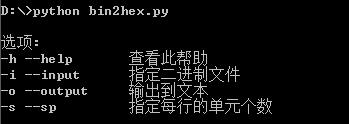
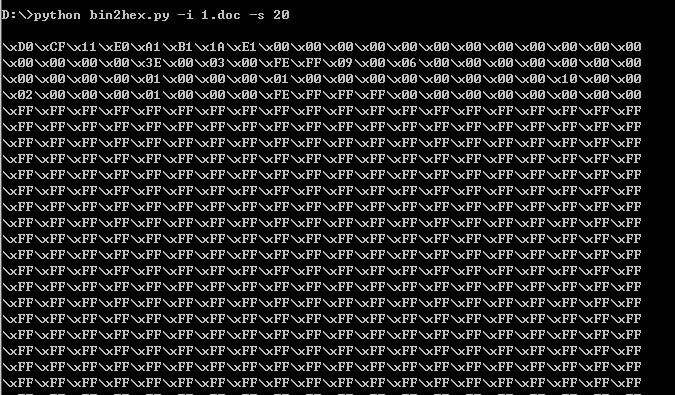
/901230972.jpg)
/3006275928.jpg)
/2045521212.jpg)
/1920421916.jpg)
/2183986454.jpg)